OWC Thunderbolt 3 Dock - 14 Port
by Daniel Smith
“Great Expansion for a MacBook Pro User!”
Let me start off by saying - this is my first OWC product - and I love it. First impressions are great!
The Thunderbolt 3 Dock scene is pretty sparse, and when adding in power charging requirements for the larger 15” MacBook Pro it is desolate. This is why I am particularly excited to review the new version of the OWC Thunderbolt 3 Dock (14 Port), which besides adding more ports from their older 12 port edition, boasts 85W charging (the original capped out at 60W like most accessories on the market). I was an original pre-order of their first Thunderbolt 3 Dock, but when I learned that it only put out 60W I cancelled my order, so this is huge for me to be trying out.
When unboxing the dock you will be greeted with a very sleek, compact, and lightweight device in hopefully the color that matches your Mac, either the classic silver or space-grey. The dock comes with a larger power supply than the original (from what I have read) and a 0.5m (1.6ft) Thunderbolt 3 cable. From there it is VERY simple - plug in the dock to power and plug the Thunderbolt cable into your computer. I am currently running two displays with it - one is using a USB-C style cable to DisplayPort, and one is on a Mini-DisplayPort to DisplayPort cable - and I have no problems running both. I am also utilizing the built-in gigabit ethernet port for my wired connection.
There are a plethora of USB ports as well on this dock. Of note there are 4 USB-A ports on the back (one labeled High Powered Port), and 1 USB-A and 1 USB-C port on the front. The USB-A ports are all USB 3.1 Gen 1 ports, while the USB-C on the front is USB 3.1 Gen 2. I have my portable hard drive hooked up in the front’s USB-A port and it works great.
Other ports to mention are the super convenient headphone jack (which from what I read support a mic as well), a SD card slot and a surprising MicroSD card slot. There is also an optical audio out port on the back.
Pros
- Lots of connectivity
- Ability to hook up dual displays
- 85W of power to the computer
- Great looks
- Easy setup
- OWC Support is stellar
Cons
- Cost - this one isn’t priced for everyone to have.
- There is a slight whine when plugging in a bus powered device in the back USB ports (OWC is currently working on this with me)^
All in all - this is a fantastic device, I have had 0 issues with it from a workflow perspective. I am able to plug my laptop in to it and it just recognizes all of the gear that is plugged in and works. I would highly recommend it to anyone who is looking for a dock with a wide list of ports and who also needs 85W to keep their laptop charging while running at full load. I have also looked a bunch of different offerings - and none of them seem to have the right port configuration - until now.

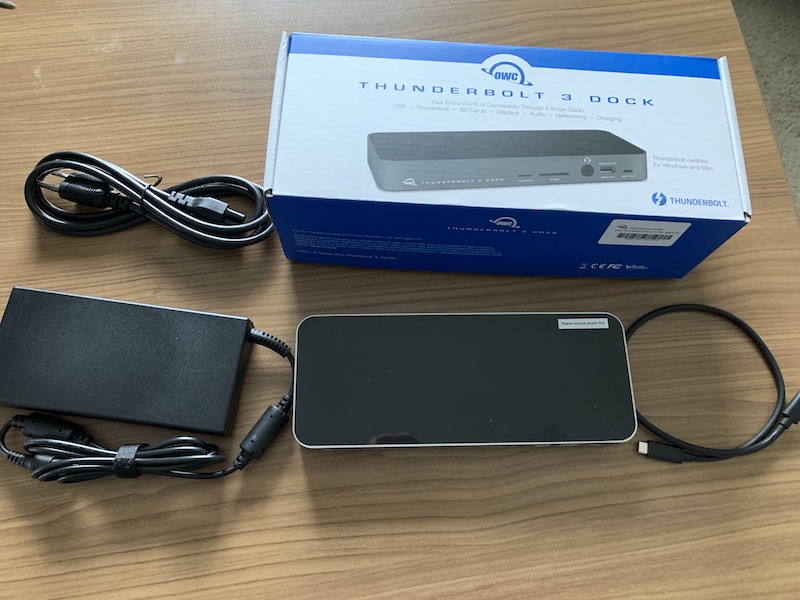
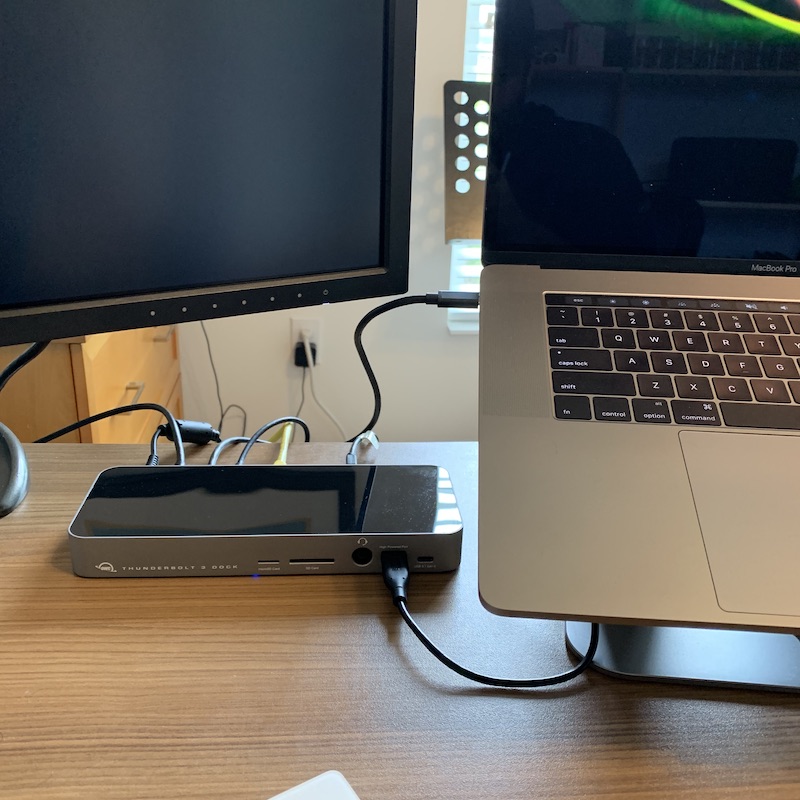
^ Note on the “whine when plugging in a bus powered devise” in the cons section: I have tried a few devices to confirm this and it only happens if the device isn’t self-powered (like a hard-drive with it’s own power supply), and you can easily work around this by using the front USB port until OWC releases a fix.
I am also currently working with OWC on this issue, and will provide an update as soon as I have one.